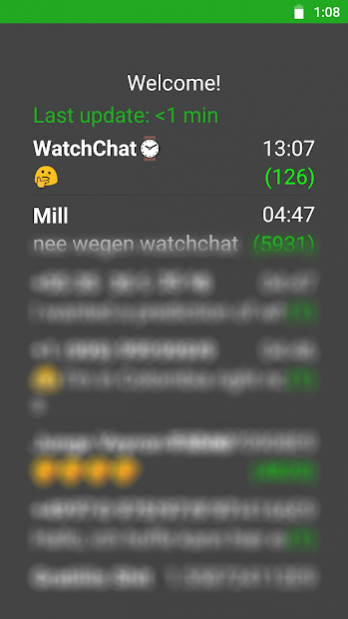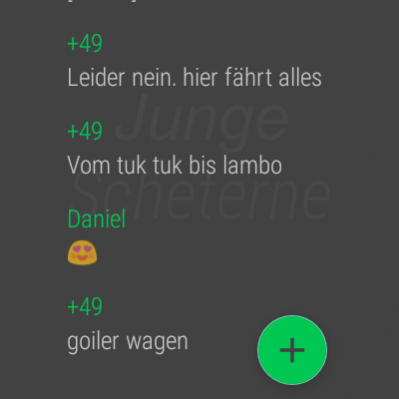WatchChat 0.9949
Paid Version
Publisher Description
WatchChat is the first app that allows you to open Whatsapp chats directly on your Wear OS watch as well as native (full) Android watch!
- open chats (without having to wait for notifications)
- reply to chats (without having to wait for notifications)
There are tons of bad reviews from people who didn't read the description/ the instructions. If you run into issues, just send me an email so I can assist you setting it up :)
Disclaimer: Using the app on your Wear device requires having the app set up on your connected Android phone. On some phones you will have to give the app permission in order for it to connect properly. As this is a 3rd-party-app, I would really appreciate if you had suggestions for further development so I can take your ideas into consideration. If you encounter issues while using the app, don't hesitate to contact me, I am more than happy to help.
Please keep in mind that, as the app isn’t officially affiliated with WhatsApp, available features and functionality are subject to change. I am always looking for ways to offer new features or improve the existing ones.
About WatchChat
WatchChat is a paid app for Android published in the Chat & Instant Messaging list of apps, part of Communications.
The company that develops WatchChat is Alexander Nowak. The latest version released by its developer is 0.9949. This app was rated by 1 users of our site and has an average rating of 1.0.
To install WatchChat on your Android device, just click the green Continue To App button above to start the installation process. The app is listed on our website since 2020-04-06 and was downloaded 1,019 times. We have already checked if the download link is safe, however for your own protection we recommend that you scan the downloaded app with your antivirus. Your antivirus may detect the WatchChat as malware as malware if the download link to de.bassapps.WatchChat is broken.
How to install WatchChat on your Android device:
- Click on the Continue To App button on our website. This will redirect you to Google Play.
- Once the WatchChat is shown in the Google Play listing of your Android device, you can start its download and installation. Tap on the Install button located below the search bar and to the right of the app icon.
- A pop-up window with the permissions required by WatchChat will be shown. Click on Accept to continue the process.
- WatchChat will be downloaded onto your device, displaying a progress. Once the download completes, the installation will start and you'll get a notification after the installation is finished.